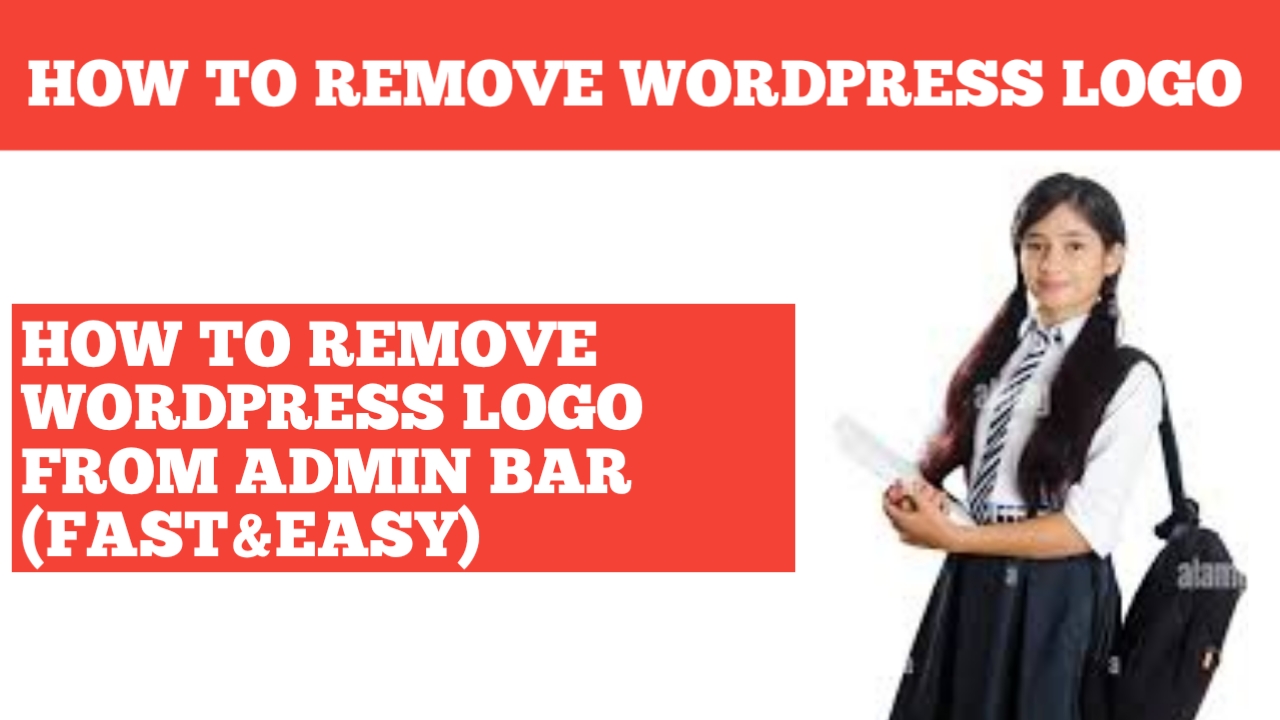In this blog I’m going to be going over how to remove wordpress logo from admin bar step by step I’ll even be going over how to change the wordpress logo and add in a logo of your choice if you’d like removing the wordpress logo from admin bar is a quick and easy process by the end this blog you will successfully have the WordPress logo removed or change in your WordPress website let’s get started to start I’m in the wordpress dashboard you’ll see the wordpress logo showing here at the top in the admin bar to remove this hover over the plugins tab in the left side menu click add new plugin in the search field type in white label cms you’ll see the white label cms plugin showing here click the install button now once it is done insallting clicking the activate button once it is done activating the plugin you’ll here on the plugin page in the left side menu hover over setting click white label cms you’ll see the hide wordpress logo and links here toggle this to an click the save button you’ll see up at top the wordpress logo no longer shows if you want to add in your own logo here here’s how to do this go to admin bar branding section where you see admin bar logo click upload you can then upload a logo you want show here or choose a logo already uploaded to wordpress
Your logo is successfully uploaded