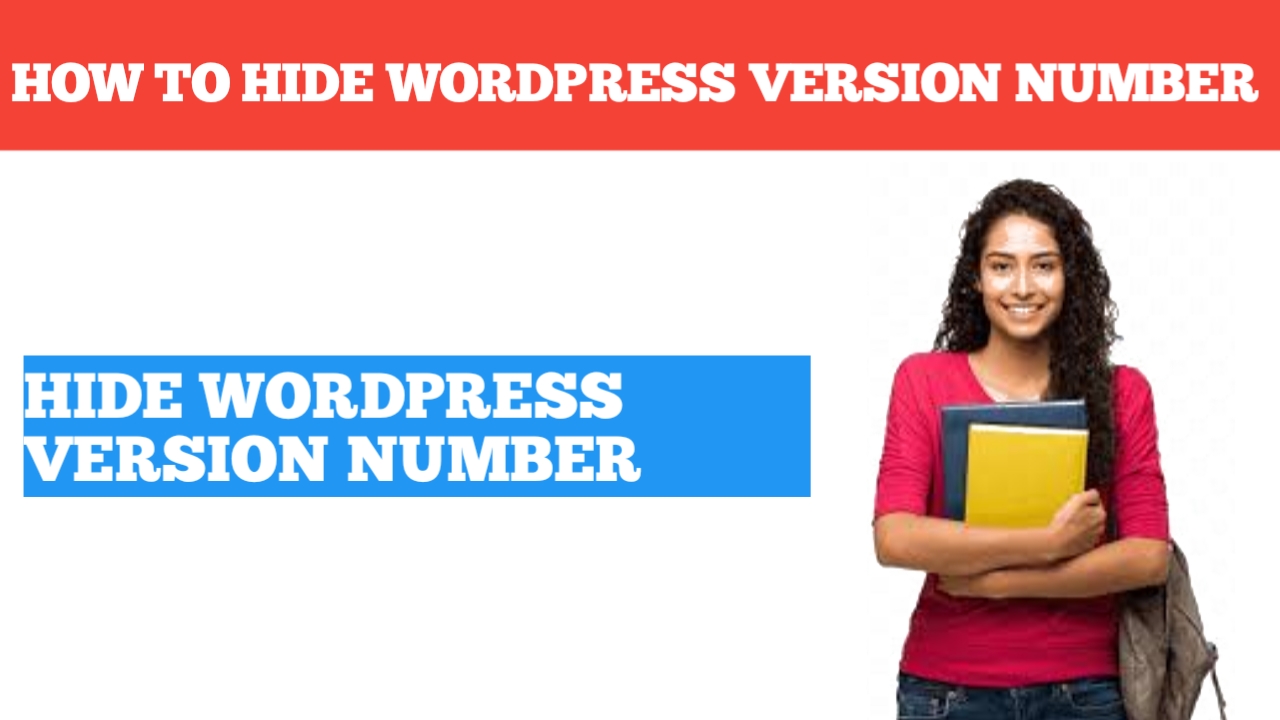In this blog I’m going to be going over how to hide wordpress version number step by step hiding and remove the wordpress version number from showing is a quick and easy process I’ll provide you with code to hide the version number of wordpress version from showing along with how to hide the wordpress version number from rss feeds and meta tags and removing the wordpress version number from script and styles by the end of this blog you will successfully have the wordpress version number hidden and remove from showing let’s get started to start I’m in the wordpress dashboard in the left side menu hover over the tools tab and click theme file editor a heads up notification will show click the i understand button next in the right under theme files find the function php and click it scroll all the way down at the bottom click on the last line and skip a line I’ve provided a link in the description will the codes we want to input here to hide and remove the wordpress version number from showing once you click the link in the description you’ll be on this document page here I’ll copy this first one I’ll go back on wordpress and I’ll paste it