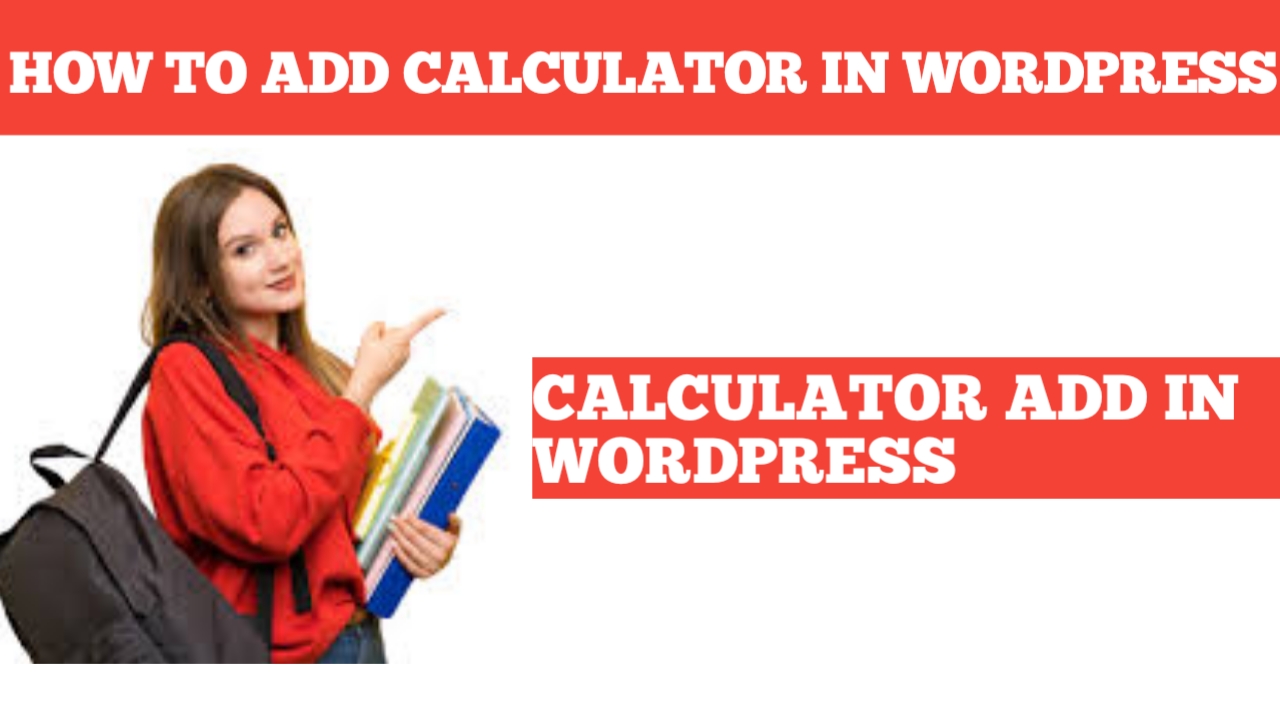In this blog I’m going to be going over how to add Calculator in wordpress website step by step adding a calculator in wordpress is a quick and easy process by end of this blog you will successfully have calculator adding to your WordPress website let’s get started to start I’m in the wordpress dashboard click post and pages depending on where you want to add calculator to for your WordPress website the steps are the same for both I’ll click pages find the you want to add the calculator to and click edit underneath next go to where you want to add calculator and click the plus icon you can also click the plus icon here at the top next in the search field type html select custom html I’ve provided a link in the description to the code we want to add to add the calculator to your WordPress website once you click the link in the description you’ll here copy the code head back over wordpress paste in the code under the html block we just added click the save button to save our changes click to view page icon and it’ll bring up the view of the page I’ll scroll down to where I added Calculator and you’ll see the calculator has been added to my wordpress website I’ll do 5+7 just as an example and hit equal sign you’ll see it solves the problem