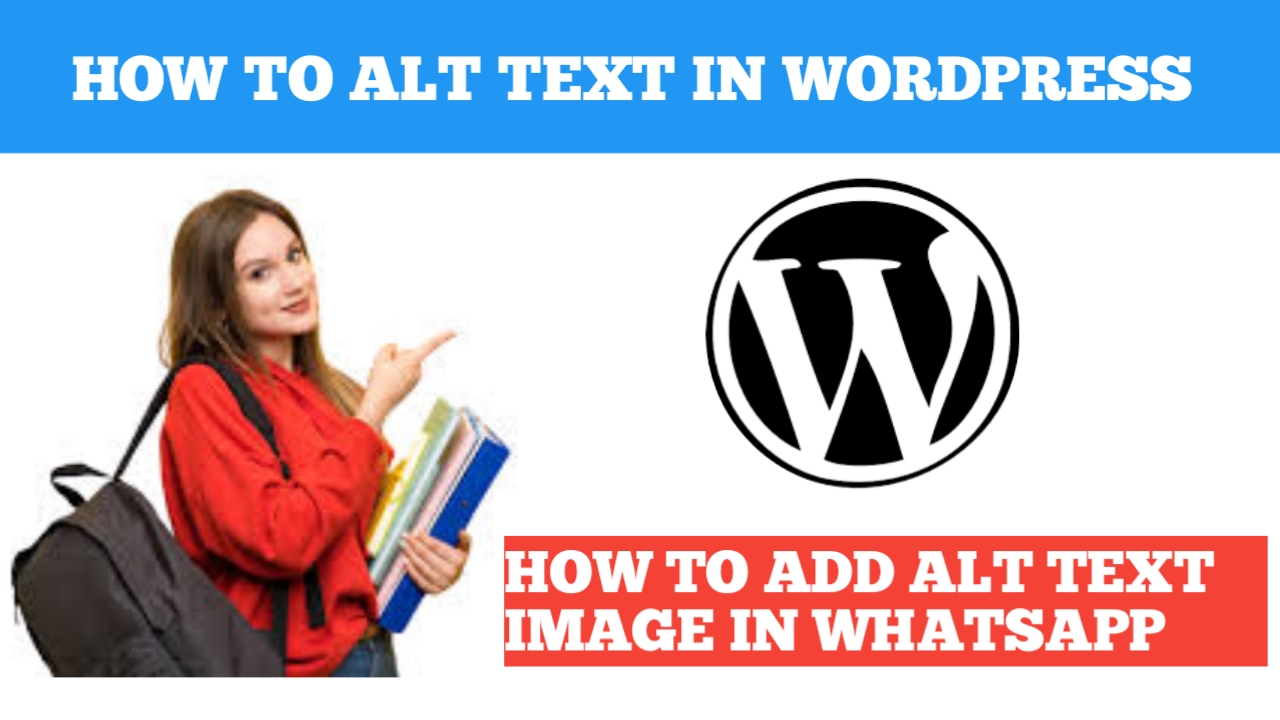In this blog I am going to be over how to add alt text to an image in wordpress step by step adding alt text to image in wordpress is a quick and easily process by the end of this blog you will successfully have your alt text added to your image in your WordPress website let’s get started to start I’m in the wordpress dashboard you want to start by hovering over the pages and post tab in the left side menu the steps are the same of both I’ll click pages I’ll choose a page where I want to add alt text tag to an image click edit find the image you want to add alt text to I’ll go to this image here I’ll click on it you’ll see over to the right the alternative text input the alt text that you want to use the image for example I’ll name mine demo alt text tag click the save button at the top next click the view page icon it’ll now bring up the view of the page I’ll scroll down to the image we just added the alt text tag to I’ll right click on it next click inspect you’ll see the image file showing here and the alt text which is named the demo alt text tag that I named it that is how to add alt text to image in wordpress