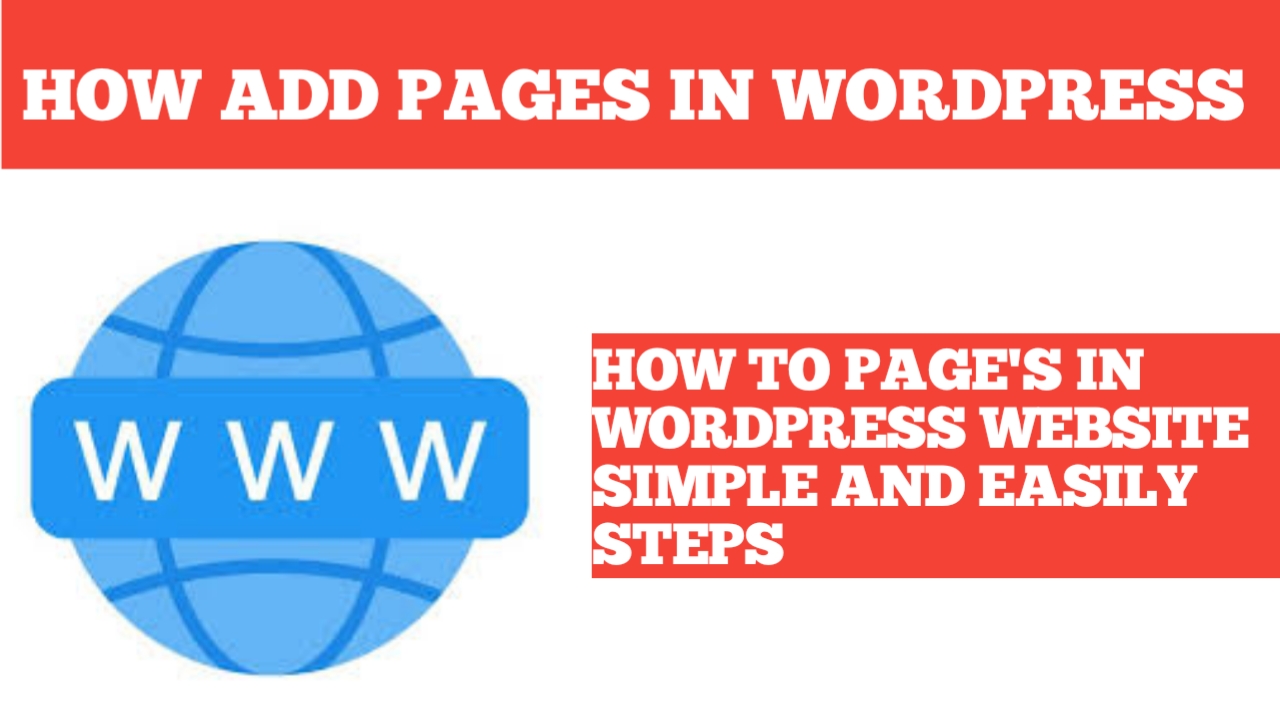Today I’ll show you how to add a page to menu on wordpress website so for instance this is my website I’ve got it items up in my menu but I want to add my blog page to this i want people to be able to read my blog and I want to add that here so how do I do that let me show you how so the first thing you want to do is you want to log into wordpress dashboard oftentimes we’ll do our website forward slash wp-admin that’s the easiest way to get to our login area and then when we log in and we’re in dashboard first you want to make sure that you have the page that want to add so I just want to add so just want to go to pages all pages make sure that I’ve created that page and this my blog page I know that this is where all posts are so that’s the one want to add to my menu files easiest way to do that is we want to head over to apperance go to menus and this is were all of the menus on our site are this is my main menu i named that your might lock a make sure that you know which one it is the theme location usually tell us where the menu item is so I know that this one is my main menu and that is the one that is up in the corner so we can go back to edit menus make sure that we’re working on the main menu that we’re working and than we see all of these here and then over on the left we see all of these now you might not see the blog page and that’s because this is just showing the most recent you can go to view all and then this is all of the pages on our site blog page that I know that I want to add and then come down to add menu once it added we can also do a few things we can bring it up for instance maybe I want it as the first item in my menu we can even make it a sub menu so if somebody hovers over services then the blog I show make sure I save menu and then when I go to go my website and refresh to show