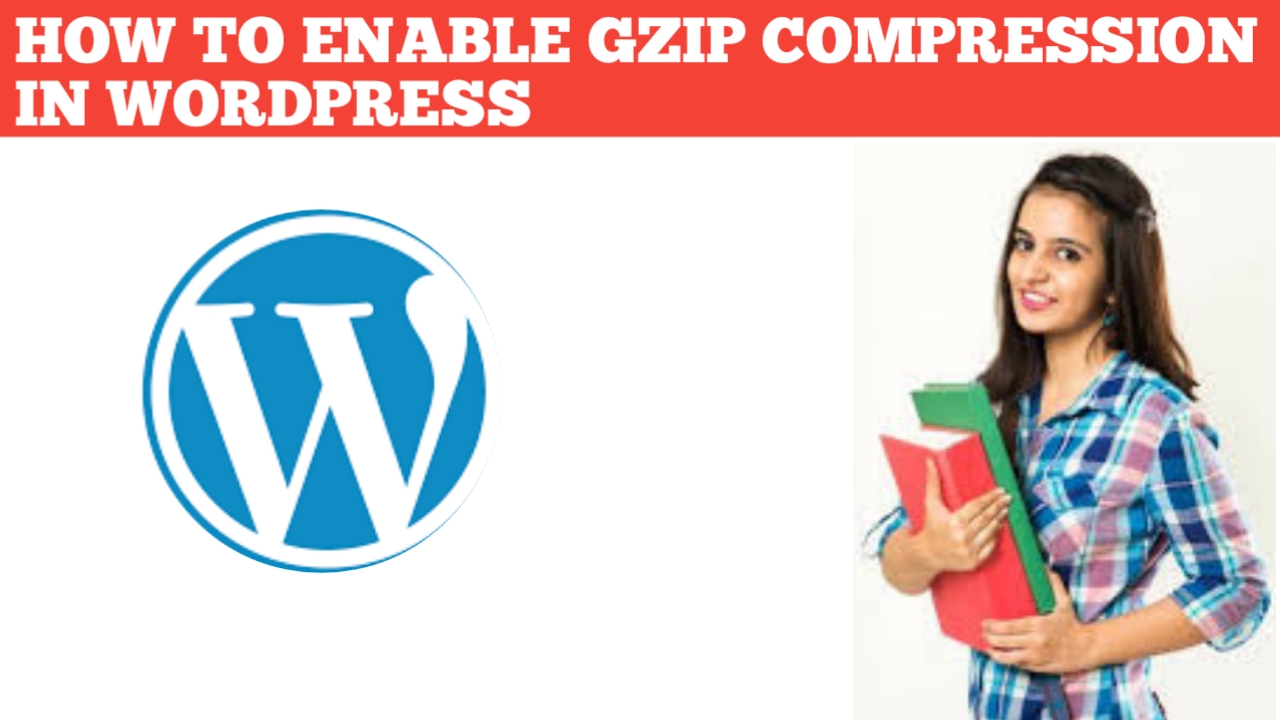In this blog I’m going to be going over how to enable gzip compression in wordpress step by step enabling gzip compression in wordpress is a quick and easy process by the end of this blog we will successfully have gzip compression enable let’s get started to start I’m here in the wordpress dashboard hover over the plugins tab in the left side menu click add new plugin in the search field type in W3 total cach plugin in showing here click the install now button once it is done insallting click the activate button once it’s done activating the plugin you’ll be on the plugin page in the left side menu click performance you’ll taken to the total cach setup guide page just click the skip page just click the skip button at the bottom next under performance in the left side menu click browser cache under the general section scroll down and you’ll see enable gzip compression it should be selected if it isn’t just select it and click the save button setting button button at the top at the top next