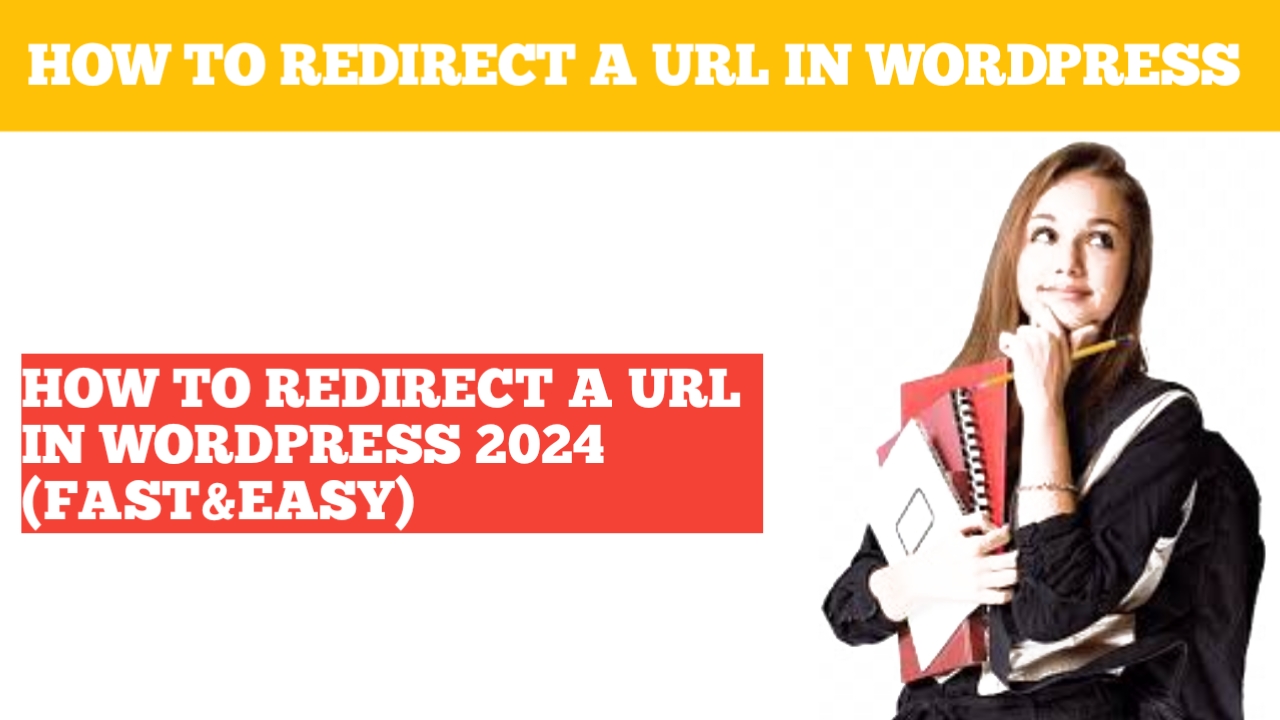In this blog Im going to be going over how to redirect a url in wordpress step by step redirecting a url in wordpress is a quick and easy process by end of this blog you will successfully have a redirect in wordpress let’s get started to start I’m here in the wordpress dashboard Hover over the plugins tab in the left side menu click add new plugin in the search field type in redirect you’ll see the redirection plugin showing here click the install button now once it is done insallting click the activate button once it’s done activating the plugin you’ll be on the plugin page in the left side menu hover over tools click redirection you’ll see welcome to redirection click the start setup button next you’ll be on the basic setup page click the continue button you’ll now be on the rest api page it’ll began testing once it is done where you see rest api you’ll see it say good click the finish setup button it’ll begin setting up redirection once it is done